Conveyance And Laptops
Conveyance Allowance Program
Applications for Term 1 close 12th March 2021
The conveyance allowance is a form of financial assistance to help families in rural and regional Victoria with the cost of transporting their children to their nearest appropriate school/campus.
To be eligible to claim the Conveyance Allowance, students must:
• attend their nearest government or non-government school/campus appropriate to their year level at which admission is permissible
• be enrolled at a school/campus outside Melbourne’s metropolitan conveyance boundary
• reside 4.8km or more by the shortest practicable route from that school/campus attended
• be of school age (5 to 18 years old at time of application) and reside in Victoria.
Application Process
Step 1 Complete PTV School Student ID and Student Pass Application Form (including student photographs)
Step 2 Bring completed PTV form to the General Office so that it can be stamped and signed
Step 3 Take PTV form to nearest manned train station to have card made. Whilst at the station, purchase either a half-yearly or yearly Myki pass and obtain a receipt
Step 4 Complete Form 3: Conveyance Allowance application - Public transport travel and return to the General Office with Myki receipt
Step 5 Reimbursement will be made to families in June and December
Any queries regarding this can be made through Mrs Greenwood at the office 5248 1400.
Laptops
In order to best access student software and Internet resources in 2021 students are required to bring their own laptop device for use at school and at home.
Newcomb Secondary College students will have access to a free of charge software suite of over 50 educational titles including MS Office 2016, Virus Protection and a variety of other subject related apps and software. This software will be installed free of charge and will be updated via our school network when logged on as a student.
While at school student devices will access the school network via the school’s wireless connection. Home network and Internet access is the responsibility of the student and their family.
You can purchase your own device, making sure it meets the specifications listed below or use the Learning with Technologies portal (link below). Unfortunately, while we will continue to source 2nd hand laptops for students, we have not been able to and therefore don’t have any at this time.
Both Windows and Chromebook laptops are acceptable for student to purchase.
Minimum Windows Computer Specifications
Recommended Core I5 Processor (or a min. of Celeron Processor)
Recommended 8GB of RAM (or a minimum of 4GB)
Recommended 250GB Hard Drive (or a minimum of 128GB)
Chromebook Specifications
There is no minimum requirement for Chromebooks
Some cheaper devices have a Hard Drive of less than 70GB and are intended for use with Cloud-based storage so are unsuitable as they are unable to have school software installed.
Learning with Technologies Portal
There are several options of Windows devices or Chromebooks to choose from, just follow the link below.
https://newcombsc.orderportal.com.au/Welcome?ofid=1735&eid=728&DTID=793
There is an option to use Zip Pay on the LWT Portal. This is an affordable way for parents to pay their child’s device off over 12 months. You need to be earning or receiving $300 in income a month to be eligible and it can cost as little as $37 per month depending on the device you choose.
NILS (No interest Loan Scheme)
Good Shepherd offer a No Interest Loan Scheme (NILS) a community focused initiative of Good Shepherd. To apply for a (NILS) No Interest Loan go to: https://nils.com.au/ for more details.
Please contact us if you need support or assistance in providing a device for your child, we’re here to help and want our students to be ready to learn with the correct technology. Contact us on 5248 1400 or at newcomb.sc@education.vic.gov.au.
BYOD revised letter 2021 no 2nd hand