Compass Portal Access
Compass is a school management solution that allows parents and carers to access up-to-date and meaningful information about your school and your child’s progress. Compass includes many different features, including the ability to:
- Monitor your child’s attendance, and enter an explanation for absence or lateness
- Communicate with your child’s teachers, and update your family contact details
- View your child’s timetable and the school calendar
- Monitor your child’s homework and assessment tasks
- Download and view your child’s academic reports
- Book parent-teacher conferences
- Pay and provide consent for events and school fees
How do I access Compass?
Step 1 - Compass is accessible on any modern web browser (Internet Explorer, Firefox, Chrome, Safari) or by using the Compass iOS or Android apps.
Step 2 - The portal can be opened via the Compass Login button at the top right corner of this website.
Step 3 – You will then need to enter your confidential Username and Password as provided by the school.
Please ensure these details are kept in a secure place to avoid unauthorised access from others as personal data about your students will be viewable and messaging sent via this log on will appear as being sent by you.
If you do not have a password please contact the school who will assist you.